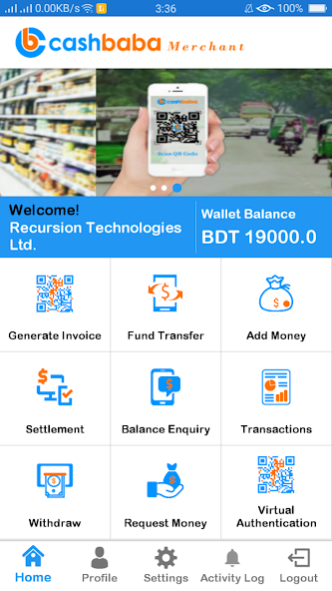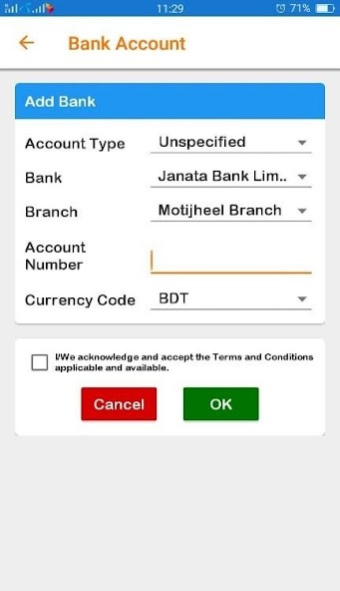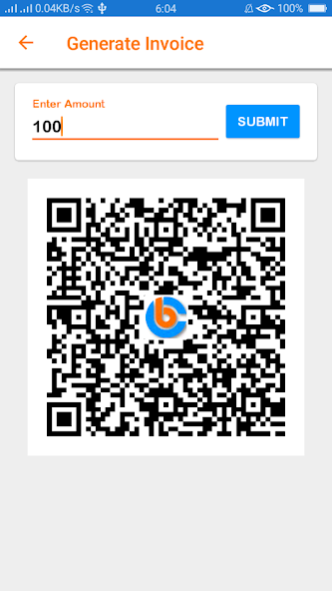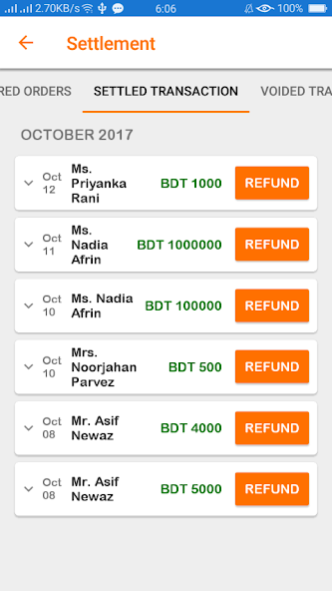CashBaba Business 3.4.8
Free Version
Publisher Description
Cashbaba Business wallet helps a merchant to sell or buy, make or receive payments from Cashbaba account. It is a secured, reliable, ISO and PCI-DSS complaint application. It creates a suitable platform for its merchant group to sell their goods in an efficient, smooth and swift manner at no start up and low maintenance cost. Cash Baba is specialized in providing reliable and robust solution to e- commerce and mobile commerce. It offers merchants to focus on business and customer rather being worried about payment collection. Our Client’s security is our highest priority
Cashbaba Business Wallet features include:
1. Easy Self Sign Up
2. Money transfer to any other Cashbaba wallet user or merchant or any bank account
3. Sale through QR Code
4. Withdraw through Bank Account or ATM
5. Accept Payment from any credit card (Amex, Master, Visa, Nexus)
6. Generate Invoice
7. Real-time Transaction History
8. Vendor Payment
9. Check Order Status
10. Request for Settlement
11. Approval for Refund
12. Balance Enquiry of any Account Linked with Cashbaba
13. Add money to your wallet via your bank account or credit card
14. Real time transaction
15. Works on any bandwidth
16. Low data consumption
17. 24/7 phone & e-mail Support
To get started, download the app and sign in with your business credentials.
Learn more about Cashbaba Business wallet at www.cashbaba.com.bd
About CashBaba Business
CashBaba Business is a free app for Android published in the Accounting & Finance list of apps, part of Business.
The company that develops CashBaba Business is Recursion FinTech Limited. The latest version released by its developer is 3.4.8.
To install CashBaba Business on your Android device, just click the green Continue To App button above to start the installation process. The app is listed on our website since 2022-03-10 and was downloaded 4 times. We have already checked if the download link is safe, however for your own protection we recommend that you scan the downloaded app with your antivirus. Your antivirus may detect the CashBaba Business as malware as malware if the download link to com.bd_cashbaba.business is broken.
How to install CashBaba Business on your Android device:
- Click on the Continue To App button on our website. This will redirect you to Google Play.
- Once the CashBaba Business is shown in the Google Play listing of your Android device, you can start its download and installation. Tap on the Install button located below the search bar and to the right of the app icon.
- A pop-up window with the permissions required by CashBaba Business will be shown. Click on Accept to continue the process.
- CashBaba Business will be downloaded onto your device, displaying a progress. Once the download completes, the installation will start and you'll get a notification after the installation is finished.